Latest version 3.4
Released 3 months ago on 3rd Oct, 2025
- Updated icons to the current Kanka defaults.
- Added instructions to customize icon weight and match custom module icons.
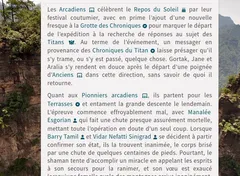
This plugin adds an icon after every entity mention to indicate the target entity’s type. The plugin’s icons match those in the main sidebar on a default campaign; they may not match if you changed them in your module settings or with a theme like Guardian’s Futuristic Icons.
You can change the icon size by adding the following to your campaign CSS and changing the default 12px:
.entity-mention::after {
--mention-icon-size: 12px;
}
You can also change the icons’ font weight to any of the standard 300, 400 or 900 values (see image comparison below) with the following rule, or set it to inherit to effectively use 400 on most text and 900 on bold text:
.entity-mention::after {
font-weight: 900;
}
If you customized the icons for some of your modules, adding custom CSS rules to match them isn’t too difficult either:

.entity-mention[data-entity-type="calendar"]::after { content: " \f06d" }
This can be used side-by-side with my External Link Icons theme without conflict.
Want to show appreciation for my plugins or request one-on-one CSS help? I accept tips on Ko-fi (no account needed): 

Released 3 months ago on 3rd Oct, 2025