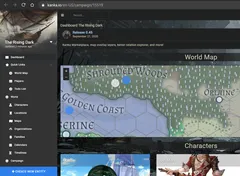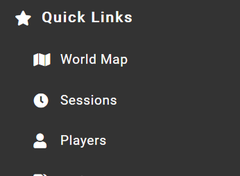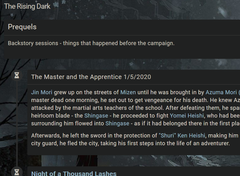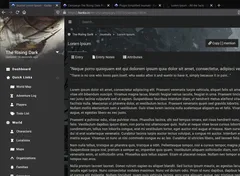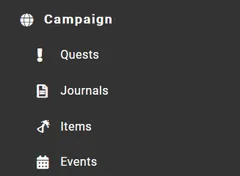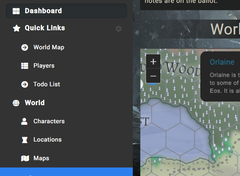Guardian
A full dark theme for your campaign with lower contrast.Note: You must use the "Dark" campaign theme (World > Edit Campaign > Boosted > Select "Dark" Theme) for this to look correct.
Learn moreAdds a lovely background image to your campaign. To select an image other than the default, please add the following to your campaign's custom CSS (World > Theming > + New style) and change the...
Learn moreAdds a "World Map" and "Characters" banner to the dashboard. For this to work properly, you must place a full width Map widget at the top of your dashboard with character widgets of any size beneath.
Learn moreAdds icons to quick links based on the type of link.
Learn moreHides the side entity menu and main entry for timelines, leaving only the Eras and Elements. Also changes spacing to reduce visual clutter.
Learn moreHides the sidebar for journals to allow the entity to display in full width.
Learn moreChanges the icons used in the sidebar to be more modern / futuristic.
Learn moreA few small tweaks to the sidebar having to do with font and spacing
Learn more