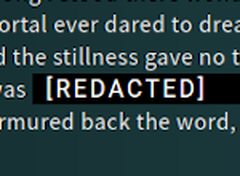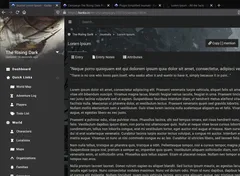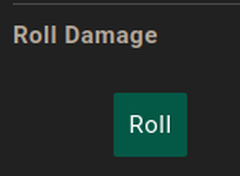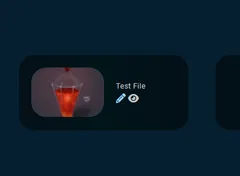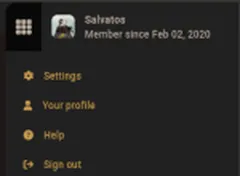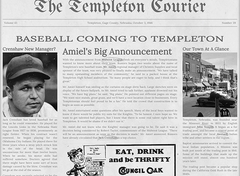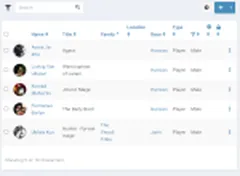Plugins
Character sheet for Savage Worlds Adventure Edition, customizable for multiple types of campaign worlds.
Learn moreRenders a segment of text "invisible" (black on black) and adds a "REDACTED" mention on top of it.
Learn moreHides the sidebar for journals to allow the entity to display in full width.
Learn moreCreate dice macros in any entity and transclude them anywhere else!
Learn moreA very simple plugin that removes the box shadow around entity images when a header image is present. This gets rid of the ugly shadow around transparent images, but also affects images without transp...
Learn moreA comfy sunday theme for your campaign. Stop stressing about the upcoming TPK, and focus on enjoying some worldbuilding instead.
Learn moreVery earthy, and woodland themed... theme! This theme is designed around the Dark Mode theme and doe snot change the background color and only makes minor adjustments to some colors, font changes, and...
Learn moreProvides a cleaner "Assets" interface that works well with background images and feels more refined.
Learn moreReorders the Profile pane’s sections so the most used ones are closer to the top.
Learn moreThese are spells made for D&D 5e. A few might have been inspired by other people's spells, but for the most part these are ones I came up with so feel free to use them as you please in your home g...
Learn moreExtra! Extra! Turn your campaign dashboard into an old-fashioned newspaper.
Learn moreGoal is to keep as much of the screen space for content, this is done by reducing the size of the buttons and moving search and filter around. This also hide buttons that are disabled.This is designed...
Learn moreAn interactive, responsive Daggerheart sheet with live editing for frequently-used numbers and level-up perks.
Learn moreAbout | Calligraphic Headings is a self-contained plugin that does three things: 1 — changes the font for most headings and titles, including links, to the font Eagle Lake; 2 — changes the...
Learn moreA New list layout with the picture imbedded in to the bar.Elements now work like button is you don't have to hit the text to open.This is designed to work with "Skylarks Theme" and shares its variable...
Learn more